Donate with PayPal

Click on the donate button (yellow) above and follow the instructions to pay with PayPal. You can also scan the QR-code. After which you can login into your PayPal to make a donation.
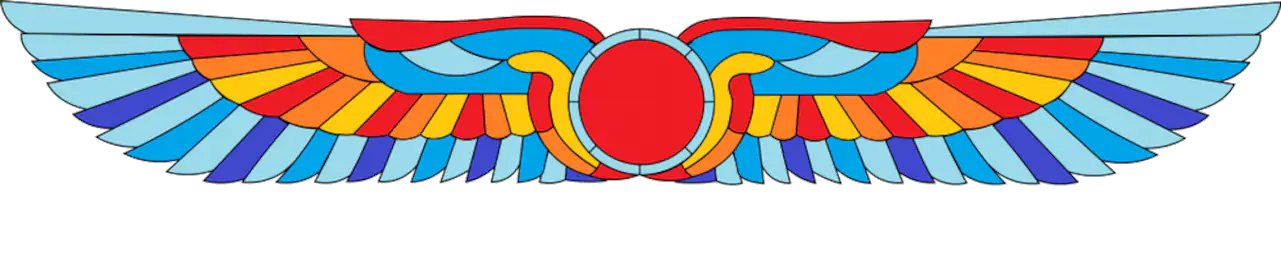

Click on the donate button (yellow) above and follow the instructions to pay with PayPal. You can also scan the QR-code. After which you can login into your PayPal to make a donation.

Click/select the address below and copy it to your clipboard. You can also scan the QR-code to automatically get the address. After which you can paste the address in your wallet and follow the instructions of your wallet to make a donation.
Address:
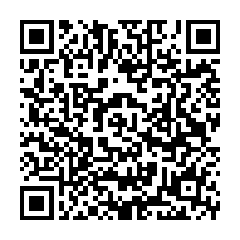
Click/select the address below and copy it to your clipboard. You can also scan the QR-code to automatically get the address. After which you can paste the address in your wallet and follow the instructions of your wallet to make a donation.
Address:

Click/select the address below and copy it to your clipboard. You can also scan the QR-code to automatically get the address. After which you can paste the address in your wallet and follow the instructions of your wallet to make a donation.
Address:

Click/select the address below and copy it to your clipboard. You can also scan the QR-code to automatically get the address. After which you can paste the address in your wallet and follow the instructions of your wallet to make a donation.
Address:

Click/select the address below and copy it to your clipboard. You can also scan the QR-code to automatically get the address. After which you can paste the address in your wallet and follow the instructions of your wallet to make a donation.
Address:

Click/select the address below and copy it to your clipboard. You can also scan the QR-code to automatically get the address. After which you can paste the address in your wallet and follow the instructions of your wallet to make a donation.
Address:

Click/select the address below and copy it to your clipboard. You can also scan the QR-code to automatically get the address. After which you can paste the address in your wallet and follow the instructions of your wallet to make a donation.
Address: